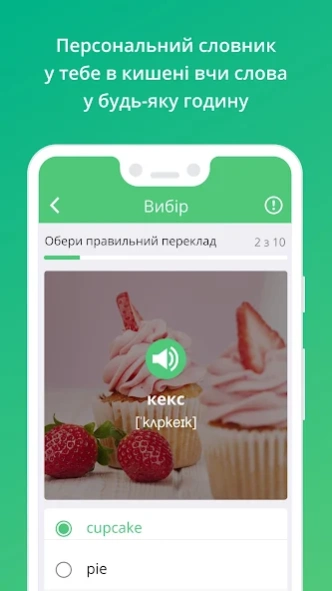ED Class 1.4.3
Continue to app
Free Version
Publisher Description
ED Class - An app for Englishdom students learning English on the ED Class platform.
Englishdom is an online English school, one of the leaders in Eastern Europe. The school combines individual lessons with a teacher online and independent study of English on its own educational platform, where you can train various language skills and take an online course.
ED Class is an app for Englishdom students that allows you to:
- view and manage the class schedule;
- monitor and replenish the balance;
- conduct an online lesson with a teacher (in development)
- perform homework in English;
- learn English words;
- write to the personal curator;
- receive notifications about classes.
The application is part of the ecosystem for learning English Englishdom.
Englishdom is:
1. Individual English lessons online.
2. Conversation clubs.
3. Interactive online courses.
3. Free simulator for learning new words and grammar.
4. Application for learning English words.
5. Application of English courses.
6. YouTube channel with useful content.
Is there a goal to learn English?
Join Englishdom - we will help you achieve it!
About ED Class
ED Class is a free app for Android published in the Teaching & Training Tools list of apps, part of Education.
The company that develops ED Class is Allright Limited. The latest version released by its developer is 1.4.3.
To install ED Class on your Android device, just click the green Continue To App button above to start the installation process. The app is listed on our website since 2024-03-28 and was downloaded 0 times. We have already checked if the download link is safe, however for your own protection we recommend that you scan the downloaded app with your antivirus. Your antivirus may detect the ED Class as malware as malware if the download link to com.englishdom.mclass is broken.
How to install ED Class on your Android device:
- Click on the Continue To App button on our website. This will redirect you to Google Play.
- Once the ED Class is shown in the Google Play listing of your Android device, you can start its download and installation. Tap on the Install button located below the search bar and to the right of the app icon.
- A pop-up window with the permissions required by ED Class will be shown. Click on Accept to continue the process.
- ED Class will be downloaded onto your device, displaying a progress. Once the download completes, the installation will start and you'll get a notification after the installation is finished.